Please follow the steps to make your own Blog:
Step 1:
You need a Gmail Account to create a Blog Account. If you do not have one visit www.gmail.com and create one. It takes less than 2 min to create.
http://www.gmail.com/
Step 2:
Now go to www.blogger.com to create your Blog website account. You can see the page shown below.
http://www.blogger.com/

Sign in using the gmail account details you made in Step 1.
Step 3:
Now you have logged in to your blog account. You can see the page shown below. Now enter your Name and display name and tick the " Acceptance of Terms " and then Click " Continue " button.
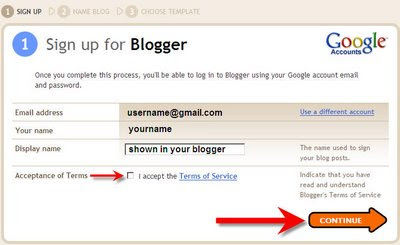
Step 4:
Now You will get a page shown below. Now click "Create your blog now" button to proceed.
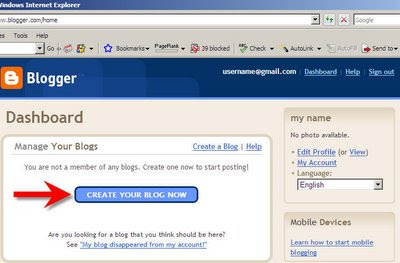
Step 5:
Now Enter the title for your blog website.
You can see our Blog Title " Online Jobs "at the top of this webpage.
Now enter the blog address. For your reference, Check our blog address "www.onlinejobs4every1.blogspot.com" where " onlinejobs4every1 " is the blog address name. If your blog name is not available, try different names until it is available.
Now click "Continue" button to proceed.
Step 6:
Now you will get a page as shown below. Now Click "Start posting" button to proceed.

Step 7:
Now choose the template design of your choice. Template is nothing but your website design layout. You can change your template design at anytime in future. Now Click " Continue " button to proceed.
Step 8:
After selecting your template, now you need to post some content for your blog website. Below page shows how to post content for your blog website.
Enter the title and description and then click " Publish post " button to proceed.
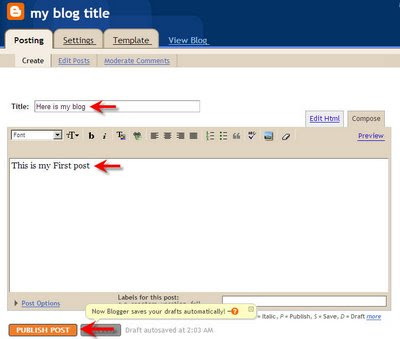
Step 9:
So there you go. You've just created your 1st Post on your Blog Site.
Click " View Blog " to see your post.
Note : Always remember to publish your new/updated post in order to view it in the main page!!
Note : It is important to post quality matter for your blog, in order to earn an income. Here's a list of Google's terms & conditions your blog shouldn't contain in order to display ads & earn income.
- Excessive profanity.
- Violence, racial intolerance, or advocate against any individual, group, or organization.
- Hacking/cracking content.
- Illicit drugs and drug paraphernalia.
- Pornography, adult, or mature content.
- Gambling or casino-related content.
- Excessive advertising.
- Any other content that promotes illegal activity or infringes on the legal rights of others.
- Pop-ups, pop-unders or exit windows that interfere with site navigation, obscure Google ads, change user preferences, or are for downloads. Other types of pop-ups, pop-unders, or exit windows may be allowed, provided that they do not exceed a combined total of 5 per user session.
- Excessive, repetitive, or irrelevant keywords in the content or code of web pages.
- Deceptive or manipulative content or construction to improve your site's search engine ranking, e.g., your site's PageRank Incentives (monetary or point-based) to users or third-party beneficiaries for online activity including, but not limited to, clicking on ads or links, performing searches, Surfing websites, reading emails, or completing surveys.
- Sales or promotion of certain weapons, such as firearms, ammunition, balisongs, butterfly knives, and brass knuckles.
- Sales or promotion of beer or hard alcohol.
- Sales or promotion of tobacco or tobacco-related products.
- Sales or promotion of prescription drugs.
- Sales or promotion of products that are replicas or imitations of designer goods.
No comments:
Post a Comment